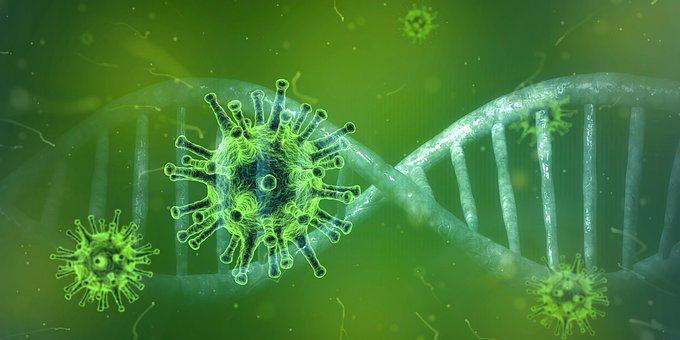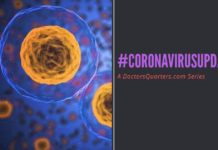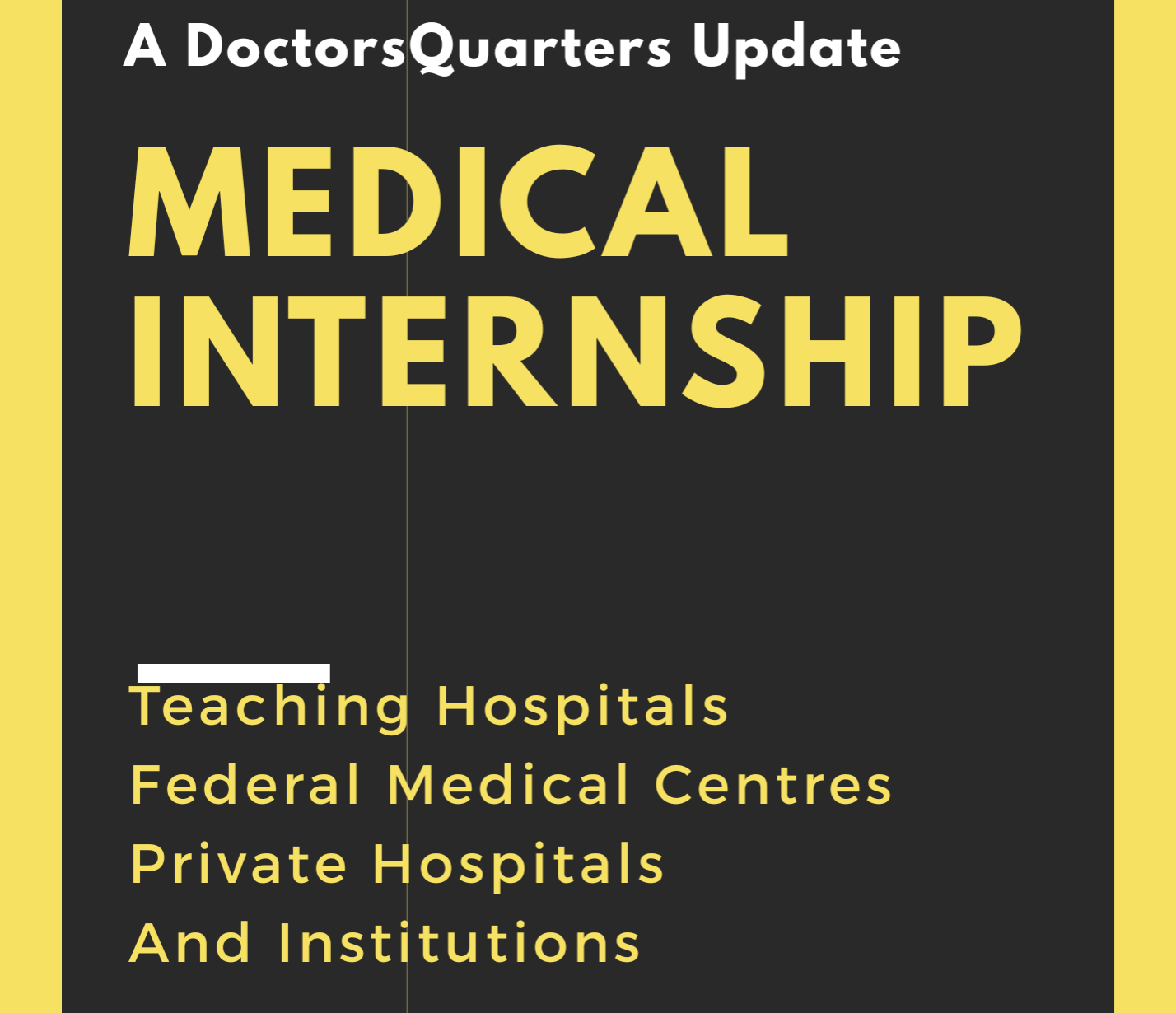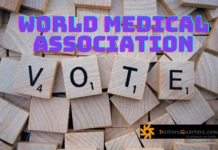So it’s that time of the year when medical doctors and dentists are gearing up to renew their practicing license.
From past years, this experience have not been a good one. Why?
Most practitioners complain of their inability to connect to the Medical and Dental Council of Nigeria server. A notification stating – “The server is currently out of service”, have been reported.
The MDCN authorities have assured practitioners that the experience this year would be better, even as they advise doctors to register now, and avoid late hour rush. This is the major cause of delay witnessed when an attempt is being made to register.
While it is very possible for doctors to make a visit to the council offices, spread across the country, many doctors would never have the time to make this visit and some are constrained by distance to visit the office.
So, here are some proven steps that would guarantee success for your license renewal:
Go to www.remita.net
• Click pay FGN and State TSA
• Click Federal Government of Nigeria.
• Start to fill the form:
Name of MDA = Type Medical and Dental Council of Nigeria and click it with the code in the dialogue box.
Name of Service /Purpose =PRACTICING FEE
Description = 2020 practicing licence fee
Amount To pay = #10,000= for <10years of practice or #20,000= for 10 years and above
GIFMIS code = 12020414 (practicing fee code)
Input your details— Full name, Email and Phone number
Next is to key in the displayed code.
• Then proceed To Payment
Your RRR number will be generated and you can progress to pay with your card if you desire.
You can as well print the invoice from the site or from your email and go to bank to pay.
After successful payment, you generate receipt and print or get it from your filled email.
Finally, complete the information for your profile on the MDCN page for the year’s licence renewal e.g. 2019 or 2020 and certificate.
*NMA building levy restriction on the MDCN page has been removed so, alternatively
Go to MDCN website at www.mdcn.gov.ng
–login to your profile page
–click on new application
–click on pay for annual license.
–a prompt ‘add payment via RRR’ click on it.
–input your RRR number
–wait for confirmation of payment.
Note:
This second means of payment will not be successful for those not registered on the MDCN website or not completed their profile on the website.
Make use of good internet service and be a little patient when accessing the website preferably, at night.
Remember not to wait till 31st December… Renew your license NOW!!!